The Ultimate Guide to All-in-One PCs: Space-Saving Solutions for Modern Offices
Understanding All-in-One PCs
In today's fast-paced business environment, space is often a premium. Enter the all-in-one PC, a sleek and efficient solution for modern offices that combines the monitor and computer components into a single unit. These devices are designed to free up desk space while providing robust computing power, making them an attractive option for businesses looking to maximize productivity without sacrificing style.
All-in-one PCs integrate all necessary components into the back of the display, eliminating the need for a separate tower. This not only saves space but also reduces cable clutter, leading to a cleaner and more organized workspace. With various models available, these systems cater to different business needs, from basic office tasks to demanding creative applications.
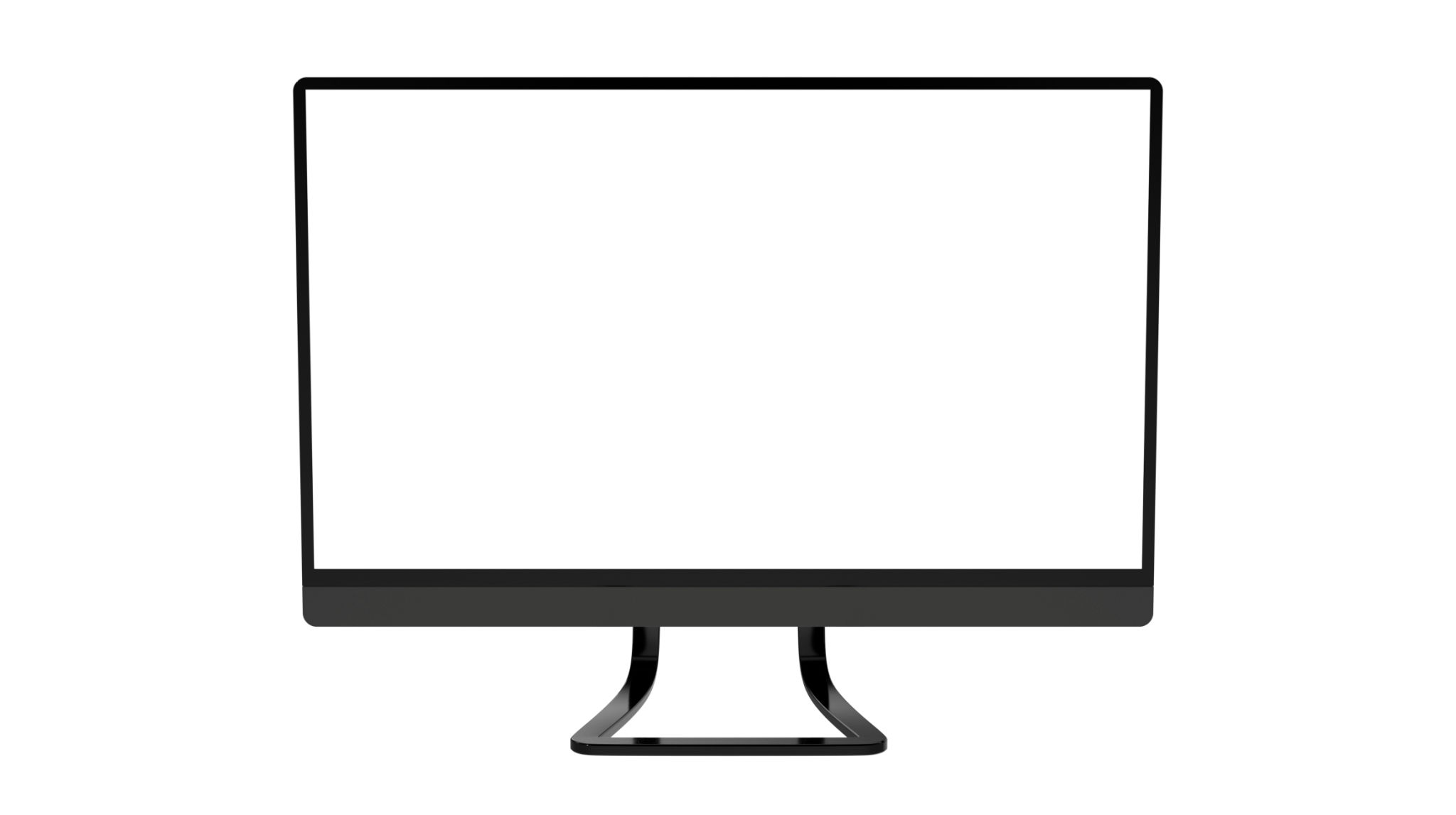
The Benefits of All-in-One PCs
One of the primary advantages of all-in-one PCs is their space-saving design. By consolidating all components into one unit, these systems can significantly reduce the footprint of your computing setup. This is particularly beneficial in small offices or shared workspaces where maximizing every inch counts.
Another benefit is the ease of setup and maintenance. All-in-one PCs typically require fewer cables and connections, making them simpler to install and manage. Additionally, many models offer tool-less access to certain components, allowing for straightforward upgrades and maintenance.

Enhanced Aesthetics
All-in-one PCs are not just about functionality; they also add a touch of elegance to any office environment. With their sleek design and modern aesthetics, these systems can enhance the overall look of your workspace. Many models come with high-resolution displays and thin bezels, providing an immersive viewing experience that is perfect for presentations and video conferencing.
Choosing the Right All-in-One PC
When selecting an all-in-one PC for your office, there are several factors to consider. First, determine your specific needs—whether you require a machine for basic tasks such as word processing and web browsing or something more powerful for graphic design and video editing.
Consider the display size and resolution as well, as this will impact the visual experience. Larger displays with higher resolutions are ideal for creative work, while smaller screens may suffice for general office tasks. Additionally, look into the hardware specifications such as processor speed, RAM, and storage capacity to ensure the system can handle your workload.

Connectivity and Compatibility
Another crucial factor is connectivity. Ensure that the all-in-one PC you choose has sufficient ports for your peripherals, such as USB ports, HDMI, and audio jacks. Some models also offer wireless connectivity options like Bluetooth and Wi-Fi, providing versatility in how you set up your devices.
Finally, check compatibility with existing software and systems in your office. Most modern all-in-one PCs come with standard operating systems like Windows or macOS, but it's essential to ensure they can integrate smoothly with your current setup.
Conclusion
All-in-one PCs offer a compelling solution for businesses seeking to optimize their office space without sacrificing performance or style. With their compact design, easy setup, and modern aesthetics, these systems can transform your workspace into a more efficient and visually appealing environment. By carefully considering your office's specific needs and preferences, you can select the perfect all-in-one PC to support your business operations.
