Smart Device Maintenance: Keeping Your All-in-One PC Running Smoothly
In today's technology-driven world, all-in-one PCs have become a popular choice for those seeking a sleek and space-saving alternative to traditional desktop setups. These devices combine the monitor and computer components into one, streamlining your workspace. However, to ensure your all-in-one PC runs smoothly, regular maintenance is crucial.
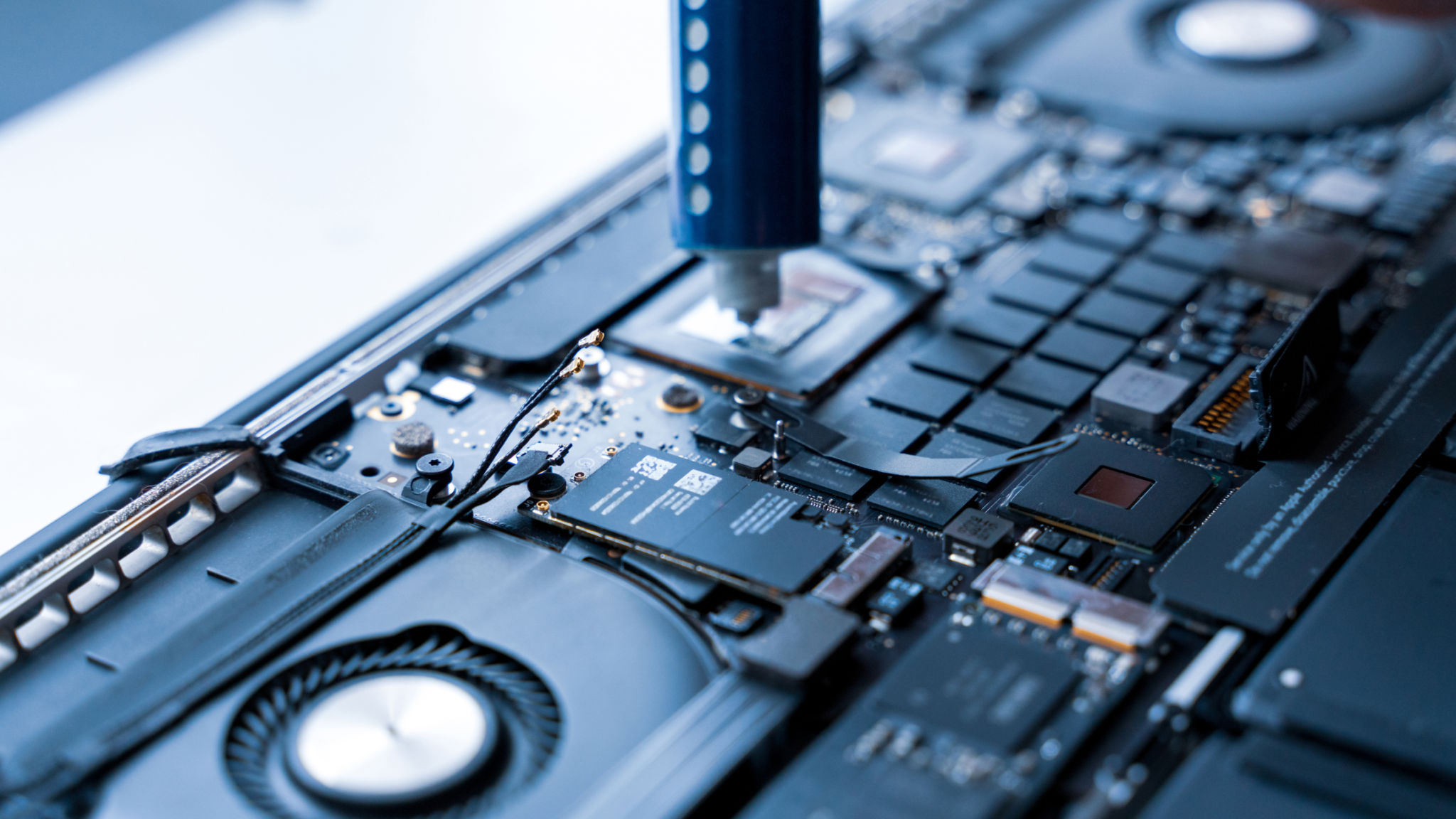
Understanding Your Device
Before diving into maintenance tips, it's essential to understand the specific needs of your all-in-one PC. These devices, while convenient, can be challenging to upgrade or repair due to their compact design. Therefore, proactive care is key to extending their lifespan and maintaining optimal performance.
Keeping Software Up-to-Date
One of the simplest yet most effective ways to keep your all-in-one PC running smoothly is by ensuring that all software is up-to-date. Regular updates not only enhance features but also patch security vulnerabilities. Make sure to:
- Enable automatic updates for your operating system.
- Regularly update your antivirus software.
- Check for updates on essential applications and drivers.
Maintaining Hardware Health
Hardware maintenance is equally important in preserving the functionality of your all-in-one PC. Here are some practical tips:

Cleaning the Device
Dust and debris can accumulate in your all-in-one PC, leading to overheating and reduced performance. To prevent this, it's important to clean your device regularly:
- Use a microfiber cloth to wipe the screen and exterior surfaces.
- Employ compressed air to blow out dust from vents and ports.
- Keep the area around your PC clean and free from clutter.
Monitoring Temperature
All-in-one PCs can be susceptible to overheating due to their compact design. Monitoring the device's temperature is crucial. Consider installing software to track temperature levels and ensure proper ventilation around your device. If necessary, use cooling pads or fans to maintain a stable environment.

Optimizing Performance
Beyond routine maintenance, optimizing your all-in-one PC’s performance can significantly enhance its efficiency. Here are a few strategies:
Managing Startup Programs
Too many startup programs can slow down boot times and overall system performance. Review and disable unnecessary programs from launching at startup. This not only speeds up your PC but also frees up valuable resources for other tasks.
Regular Backups
Data loss can be devastating, so regular backups are essential. Use cloud storage services or external drives to back up important files regularly. This practice ensures that your data is safe in case of hardware failure or other issues.
By following these maintenance tips, you can keep your all-in-one PC running smoothly and efficiently. Regular care not only enhances performance but also prolongs the lifespan of your device, providing you with a reliable and hassle-free computing experience for years to come.
