All-in-One PCs: The Ultimate Guide to Choosing the Right Model for Your Needs
Understanding All-in-One PCs
All-in-One PCs are an innovative solution for those looking to streamline their workspace without sacrificing performance. These computers combine the monitor and system unit into a single, sleek device, eliminating the clutter of multiple components. With a growing number of options on the market, choosing the right model for your needs can be overwhelming.
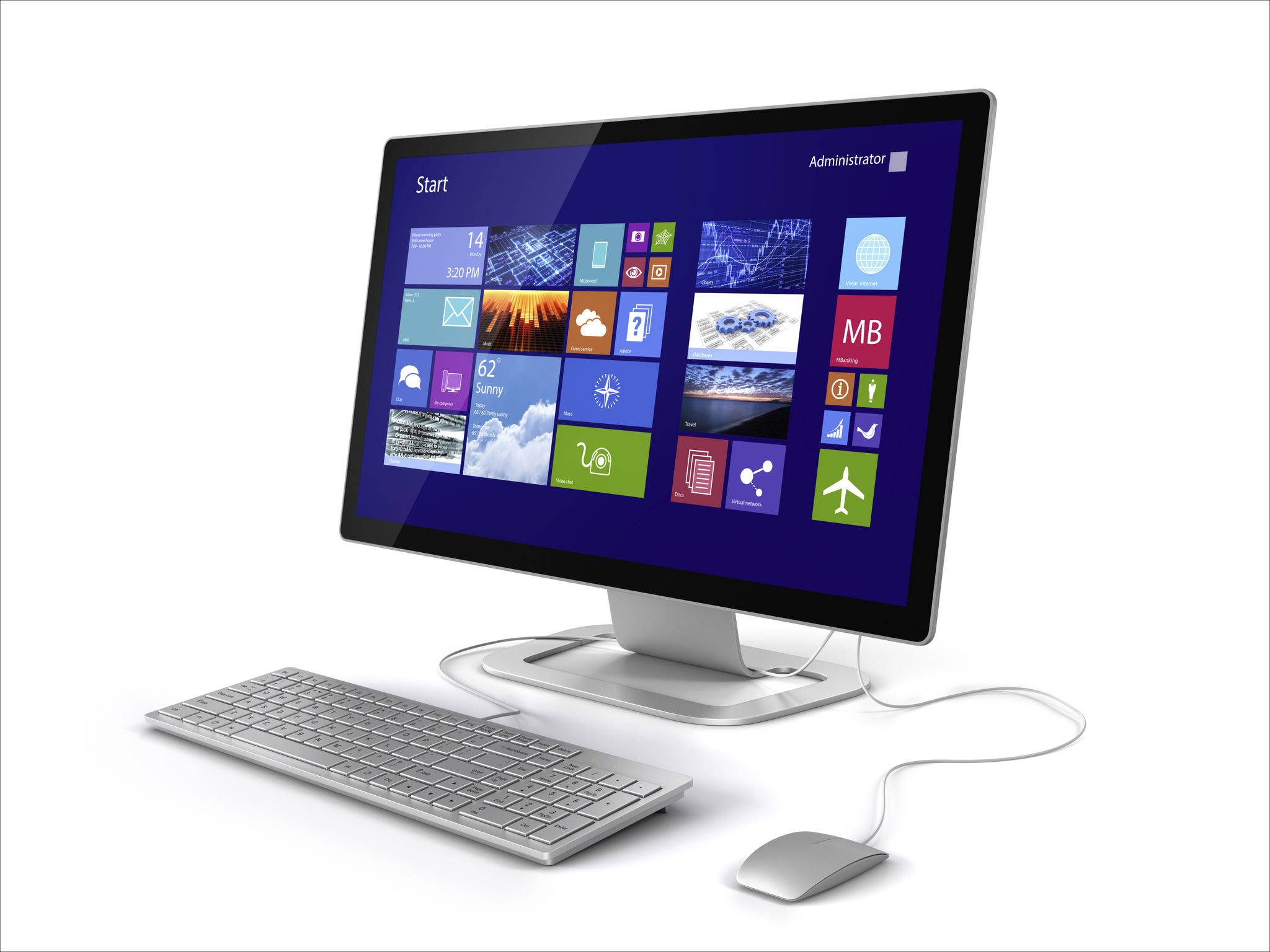
Advantages of All-in-One PCs
One of the primary advantages of All-in-One PCs is their space-saving design. By integrating all components into the monitor, these computers free up valuable desk space, making them ideal for both home and office environments. Additionally, they often feature touchscreens, adding a layer of interactivity that traditional desktop setups lack.
Another significant benefit is their aesthetic appeal. With sleek designs and minimal wiring, All-in-One PCs can enhance the look of any room. Furthermore, they are usually easier to set up than traditional desktops, requiring fewer cables and connections.
Key Features to Consider
When selecting an All-in-One PC, there are several key features you should consider to ensure it meets your specific needs. First, evaluate the display size and resolution. Larger screens with higher resolutions will provide a better viewing experience, especially for tasks like graphic design or gaming.

Next, consider the processor and RAM. A powerful processor and sufficient memory are crucial for smooth multitasking and running demanding applications. For most users, a model with at least 8GB of RAM and a recent-generation processor will suffice.
Storage Options
Storage capacity is another essential factor. Many All-in-One PCs come with solid-state drives (SSDs) that offer faster data access speeds compared to traditional hard drives. If you store a large volume of files or require quick access to heavy applications, opt for an SSD with ample capacity.
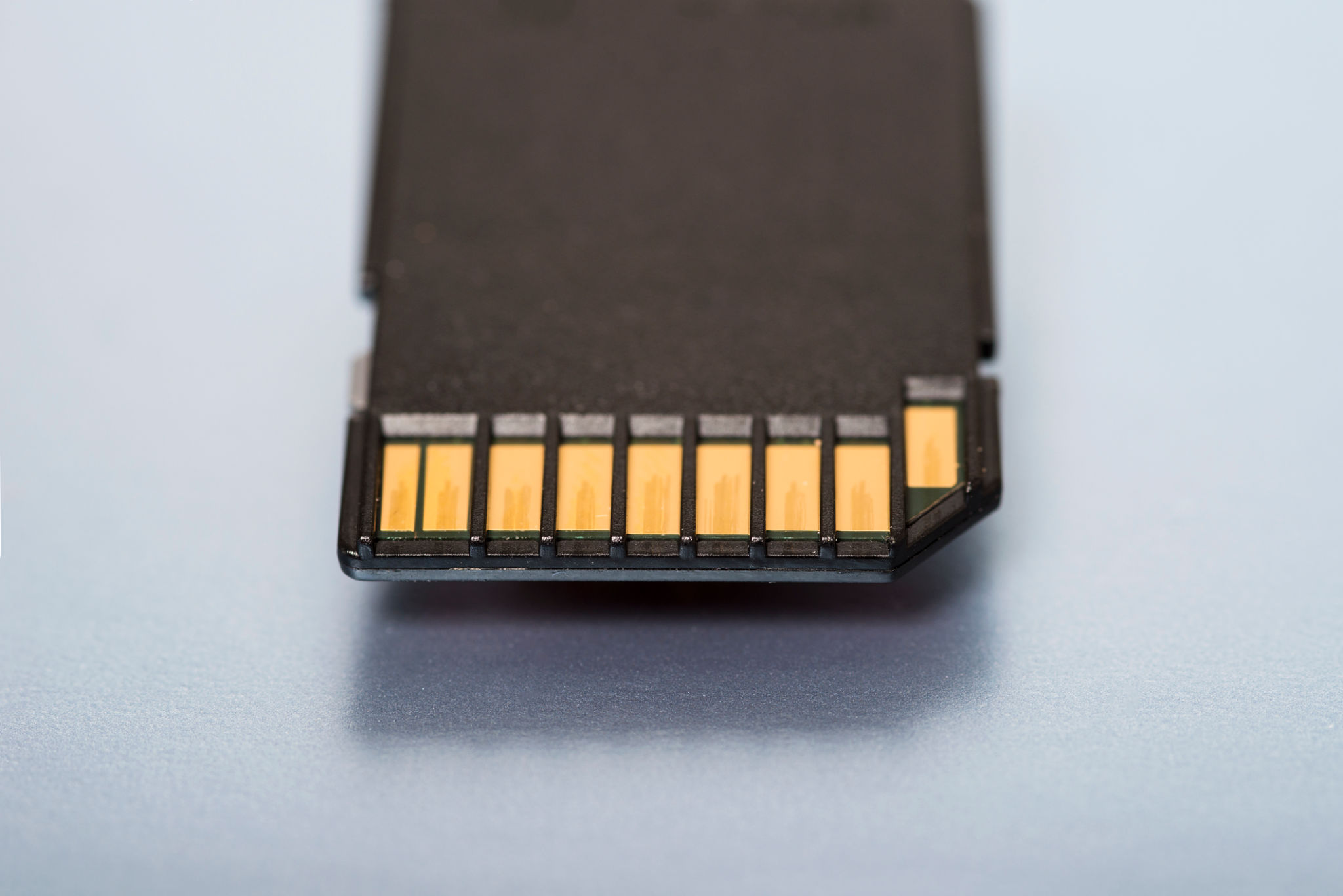
Connectivity and Ports
Connectivity options are crucial for integrating other devices and peripherals into your setup. Ensure the All-in-One PC you choose has enough USB ports, HDMI outputs, and other necessary connections. Wi-Fi and Bluetooth capabilities are standard in most models, but it's worth confirming before purchasing.
Moreover, consider whether you need additional features such as a webcam or optical drive. These can be important for video conferencing or accessing physical media.
Operating System and Software
The operating system plays a vital role in your overall user experience. Most All-in-One PCs come with either Windows or macOS pre-installed. Choose the OS that aligns with your personal or professional requirements, considering compatibility with existing software and devices.

Budget Considerations
Your budget will significantly influence your decision. While All-in-One PCs can be more expensive than traditional desktops, they offer added convenience and style. Set a budget based on your needs and explore models within that range to find the best value.
Ultimately, choosing the right All-in-One PC involves balancing your requirements with available features and budget constraints. With careful consideration of these factors, you can select a model that will serve you well in both function and form.
